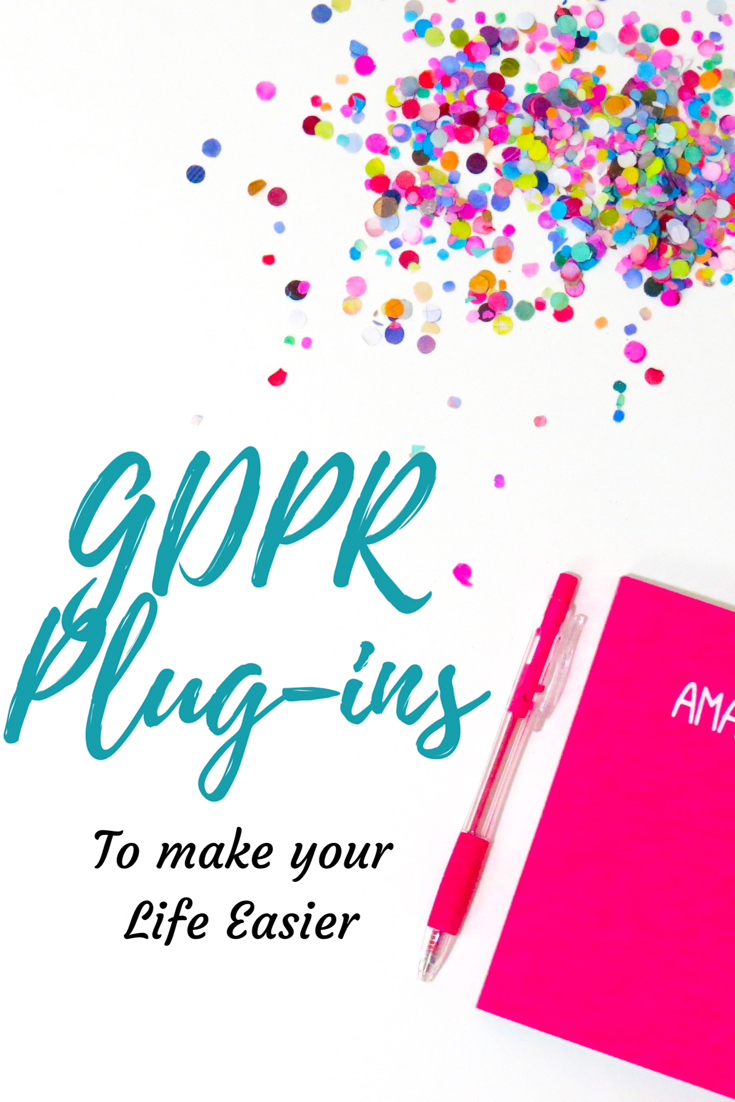
The day is finally here, in the next 24 hours GDPR will go into full effect and leave all of us small time bloggers just hoping we are compliant enough that our affiliates and adservers will continue to work with us. I am NOT a legal representative and cannot give you legal advice, but I can help you get your GDPR compliance started fairly painlessly. Seriously, I spent hours trying to figure this stuff out before finding the 2 plug-ins that made my life so much easier.
I Don’t Live in the EU Why do I Need to Do This?
I get it, maybe you just got your webpage up and running or maybe it’s just a hobby and you don’t feel like you should have to comply. But these laws were written in such a way that if you have any visitors from the EU you pretty much have to comply. It’s not like they will be sending out GDPR Compliance stormtroopers to bust down your doors, but they may hit you where it hurts if you ever plan to monetize your blog or have started to do so already.
My first thought when I read about GDPR (2 weeks into my blogging journey) was” well they won’t be coming after each of us small fish, but if they are smart (and they are) they will be putting pressure on the affiliates and third parties we rely on to force compliance”. Sure enough, with the updated T&Cs pouring into my mailbox over the past week, this appears to be the case. So if you want to keep ads on your site or be able to partner with brands you NEED to be compliant, otherwise you will be a liability and companies don’t like those very much.
Okay, Fine, What Do I Do Now?
Here’s where I can make your life a little easier. There are several plug-ins I used that pretty much walked me through the majority of my GDPR compliance set up. I can’t promise you they will make you a hundred percent compliant, but they will give you a jumpstart on the other bloggers who are still fumbling around trying to figure out a starting point or ignoring the matter altogether.
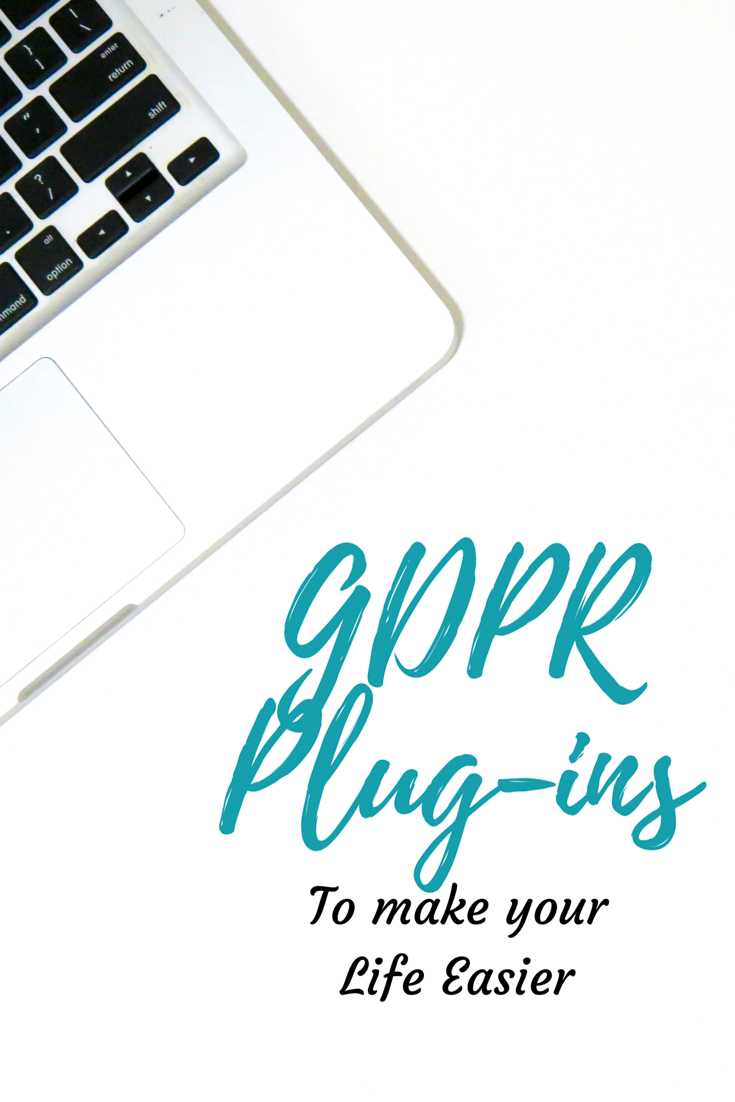
The GDPR Framework
This plug in will hold your hand and walk you through step by step how to create a privacy policy, cookie disclosure, and privacy tools page. You enter the information fill-in-the-blank style and they do the majority of the formatting for you.
First be sure to create pages for your Privacy Policy, Cookie Disclosure, and Privacy tools. Then just select those when the GDPR wizard asks. The only things I had to change were:
1) Entering third parties I am associated with in my privacy policy and providing links to these various businesses.
2) I did have to manually enter the shortcode provided by GDPR framework to get my tools page to function. The shortcode will be listed above the privacy tools page under Tools > Privacy on your dashboard once you have completed the set-up process. Just copy and paste the short code into your Privacy Tools page while on visual mode and it will auto populate when in view mode.
GDPR Cookie Compliance
I experimented with a few cookie plug-ins (and even attempted to create my own) before finding this beauty. It has options to customize the colors to your site (because who wants an ugly pop up), and under the settings tabs you can give users the option to turn on and off cookies (making it one of the more compliant I’ve seen).
I currently have mine set up where users can access links showing how to turn off cookies on their end, but you can also turn-on a third parties cookies tab which will allow them to opt into tracking by ether clicking accept or toggling from the settings page. In order to take part in this feature you need to delete your google analytics meta-tag in your header (which can normally be done by adjusting the settings in whatever analytics plug in you are using). Then add the google meta tag under settings > GDPR Cookie> 3rd party cookies> “The below script will be added to the page HEAD section if user enables this cookie.”
Ok, What Else Do I Need to Do?
The plug-ins above have taken care of a huge chunk of getting your site compliant, but there are a few other odds and ends. You need to make sure that the people on your subscriber list actually consent to being there . The most common way of doing this is sending a opt-in email out to all your current subscribers, so that they can re-confirm they want to be on your list. For future subscribers either set up a double confirmation e-mail from your current e-mail server or add an opt-in box to your lead subscriber widget/ slide in. Then be sure to add links to your new Privacy Policy, Cookie Disclosure, and Privacy tools pages in your footer and/ or your menu so people can access them!
hint: you only need to ask subscribers from the EU to re-opt into subscribing, most mailer services will give you the option to target via location!
Hopefully I’ve helped remove some of the stress and made your journey to GDPR compliance feel more like a stroll than climbing up a mountain blindfolded with a hand tied behind your back. Time will tell how this all will play out, but if you’ve followed the steps above you are ahead of the vast majority of site-owners, so kudos to you!


