
Since I began blogging, I know I have had a terrible time keeping all my group boards straight. What type of pins are allowed? How often am I allowed to post? Are repins allowed? How Often are repins allowed?
So being the Type A person I am, I made a few spreadsheets for my own personal use and decided to share the love with the blogging community. Unfortunately at this point they only work on mac products because they were designed in pages, but if I ever figure out out how to convert them I will happily add windows friendly versions in the future.
A Few Tips:
- When first setting up the documents for each group board fill out one complete group board chart with the post titles and then copy that column. Then you can use “paste and match style” to paste it into other charts (even of different colors).
- Add the date you post each pin as you post! Otherwise you will lose track (believe me made that mistake once already). But if you don’t then go back through you “pins” on Pinterest to double check what you added where.
I hope these group organizers help make your blogging life just a little easier. I know personally, I’d be lost without them.
Download group organizer (red)
Download group organizer (purple)
Download group organizer (blue)
Download group organizer ( green)
Download group organizer (yellow)
Download group organizer (orange)

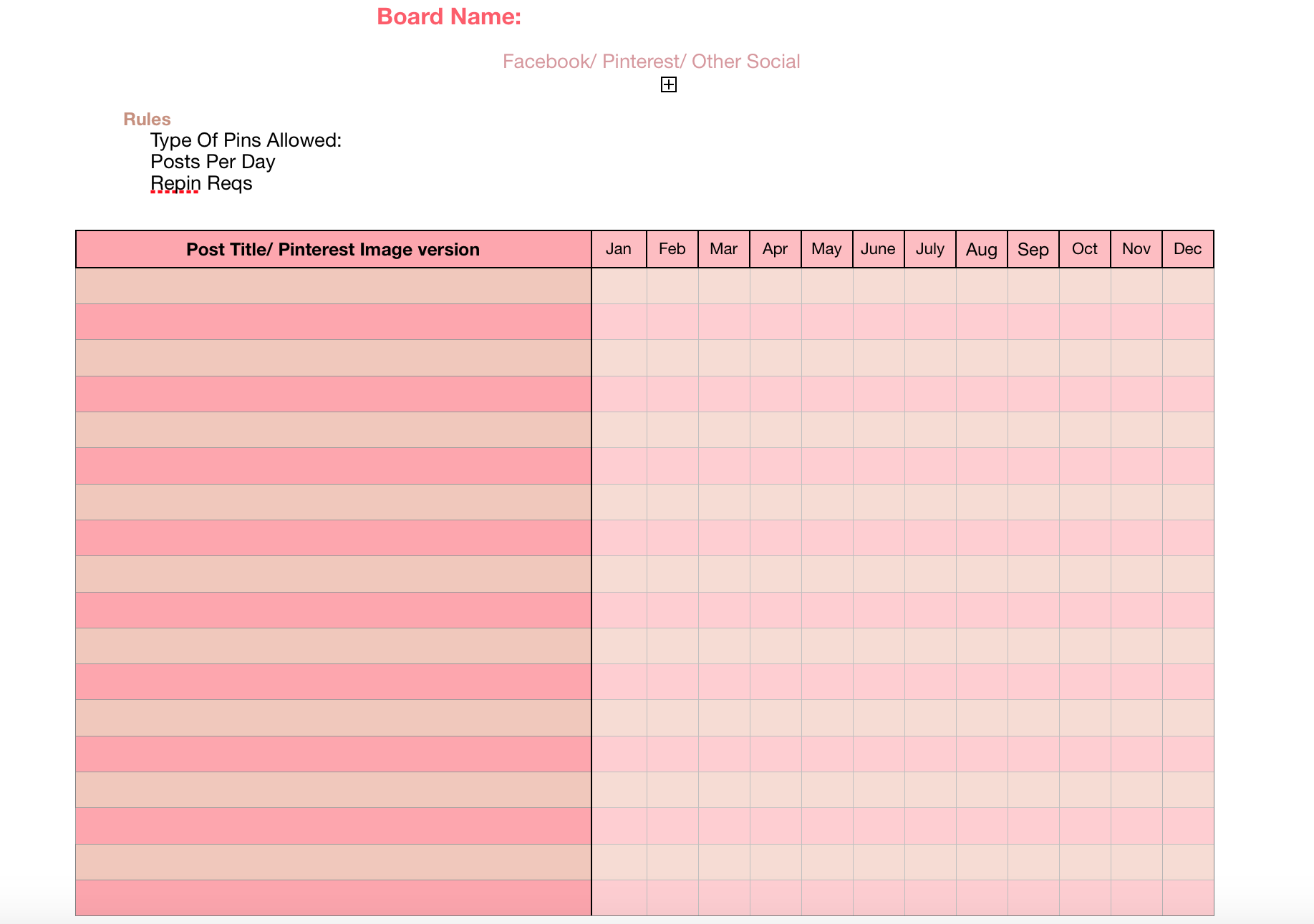
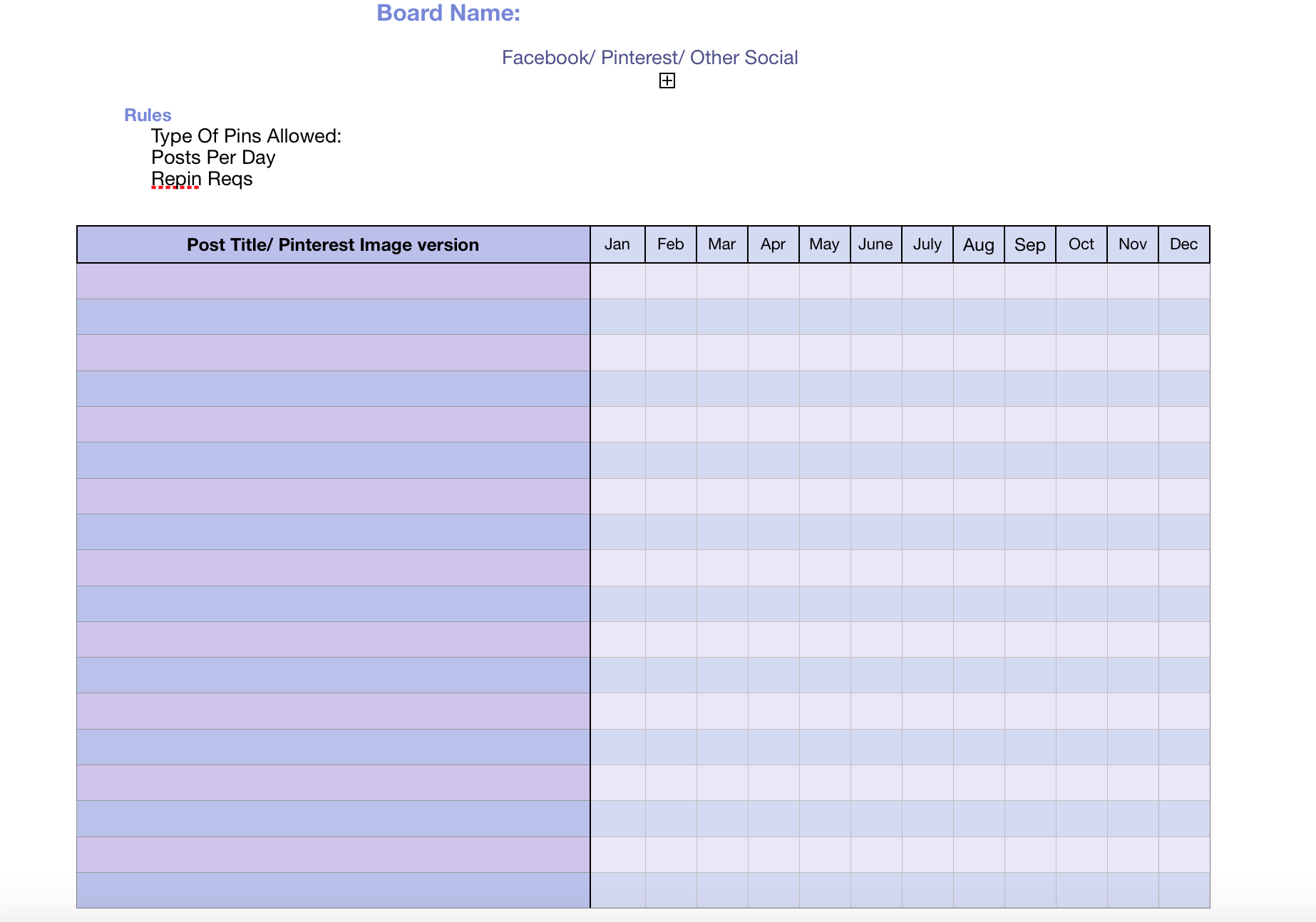
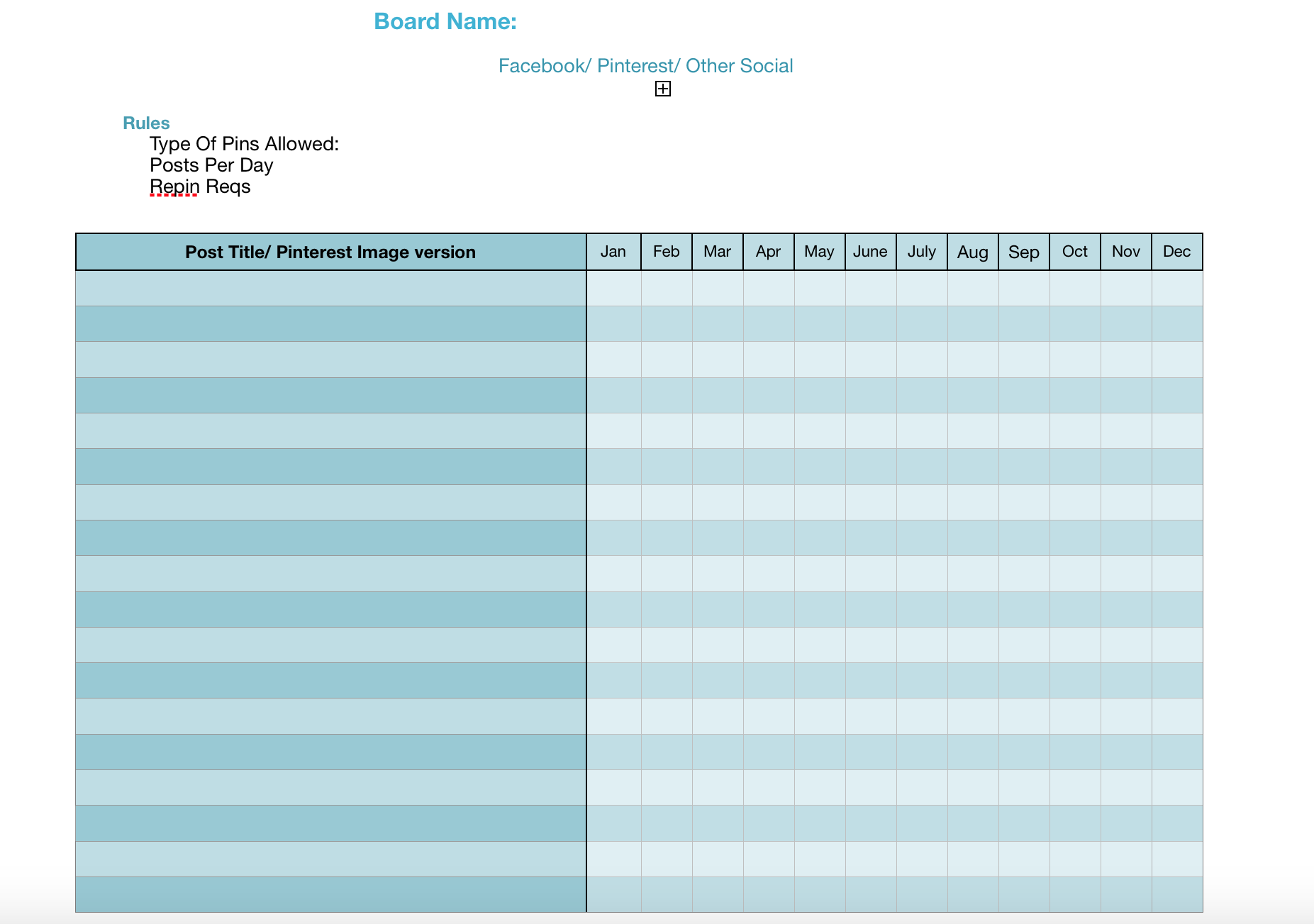
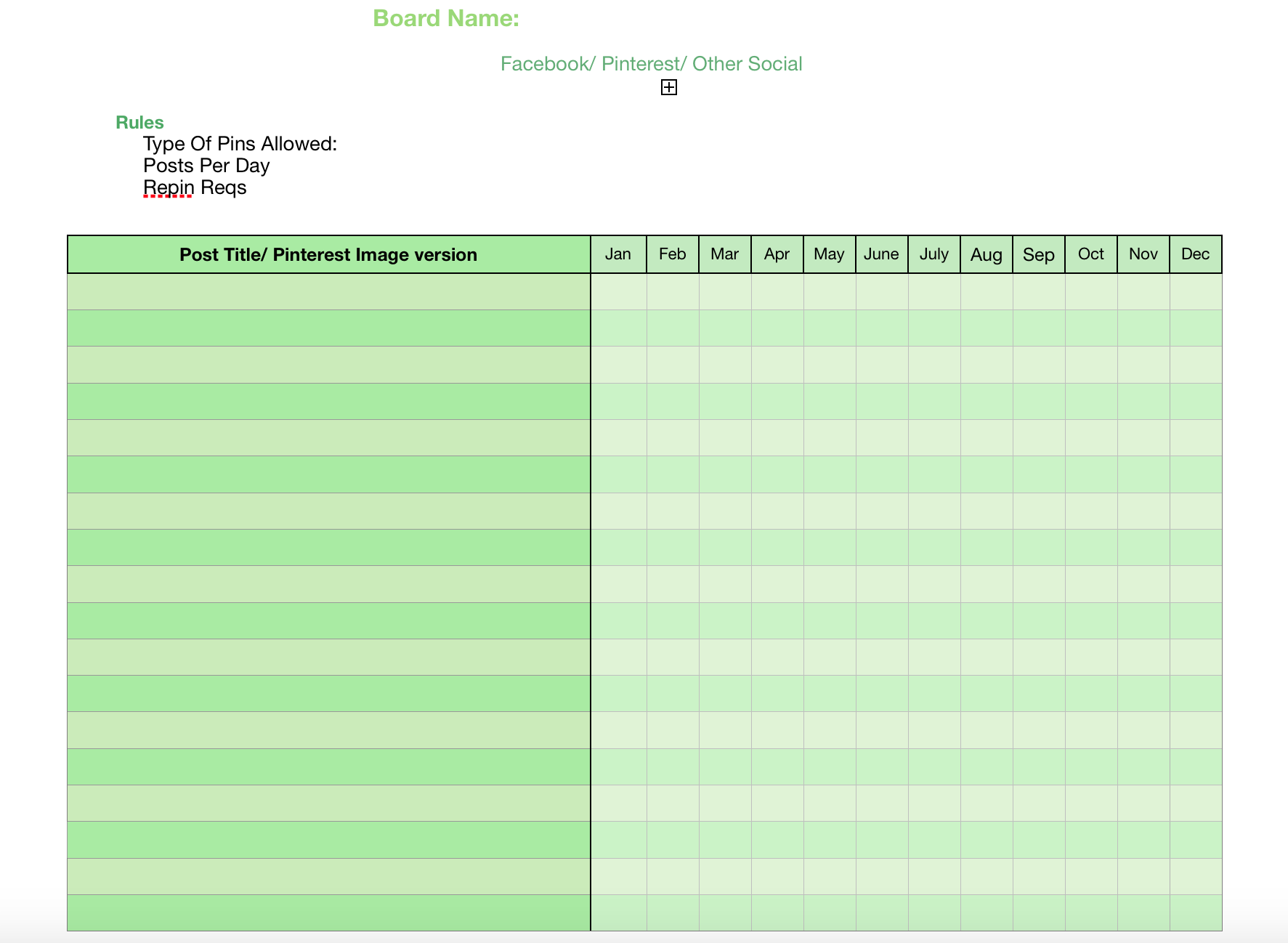
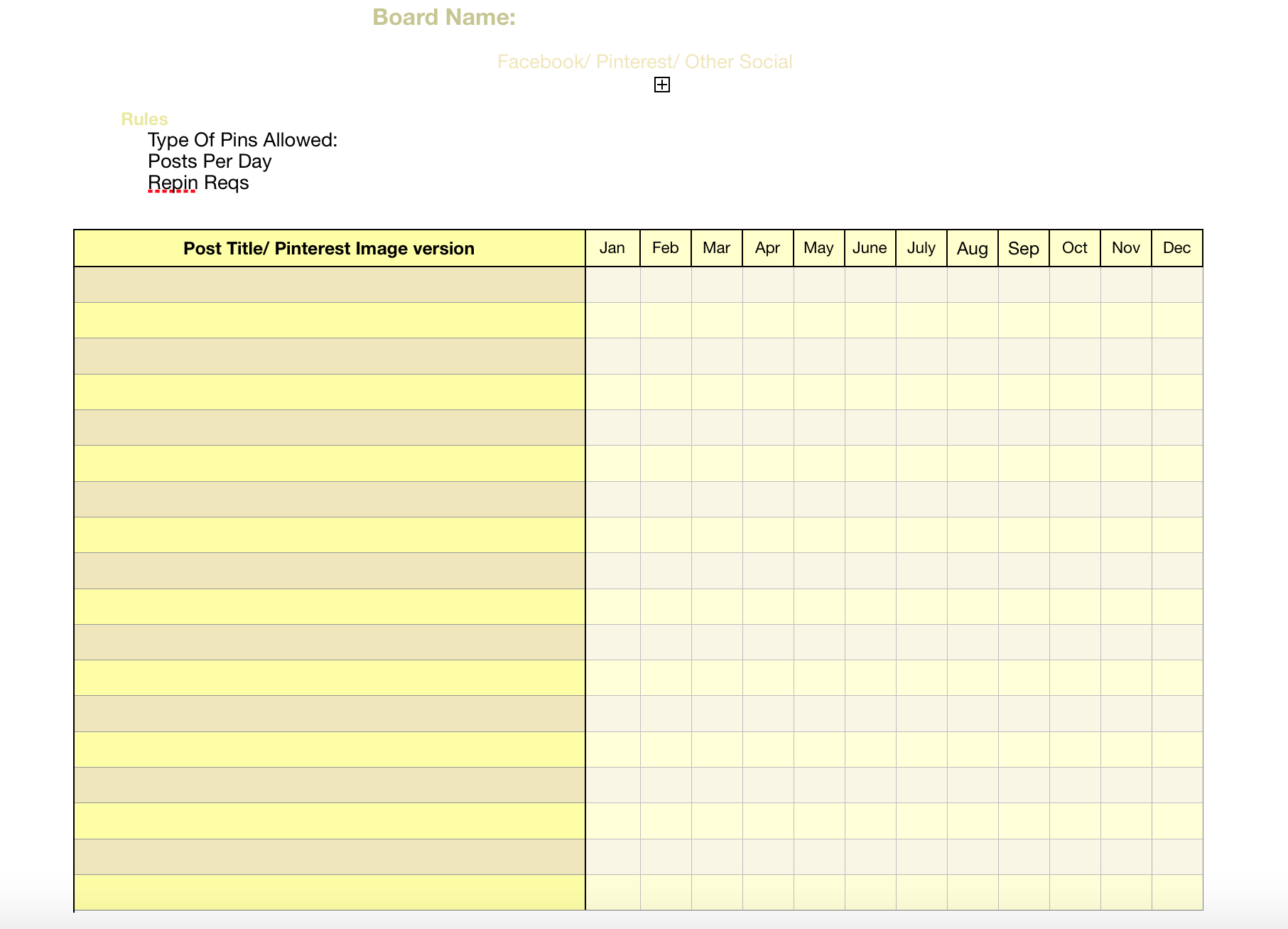
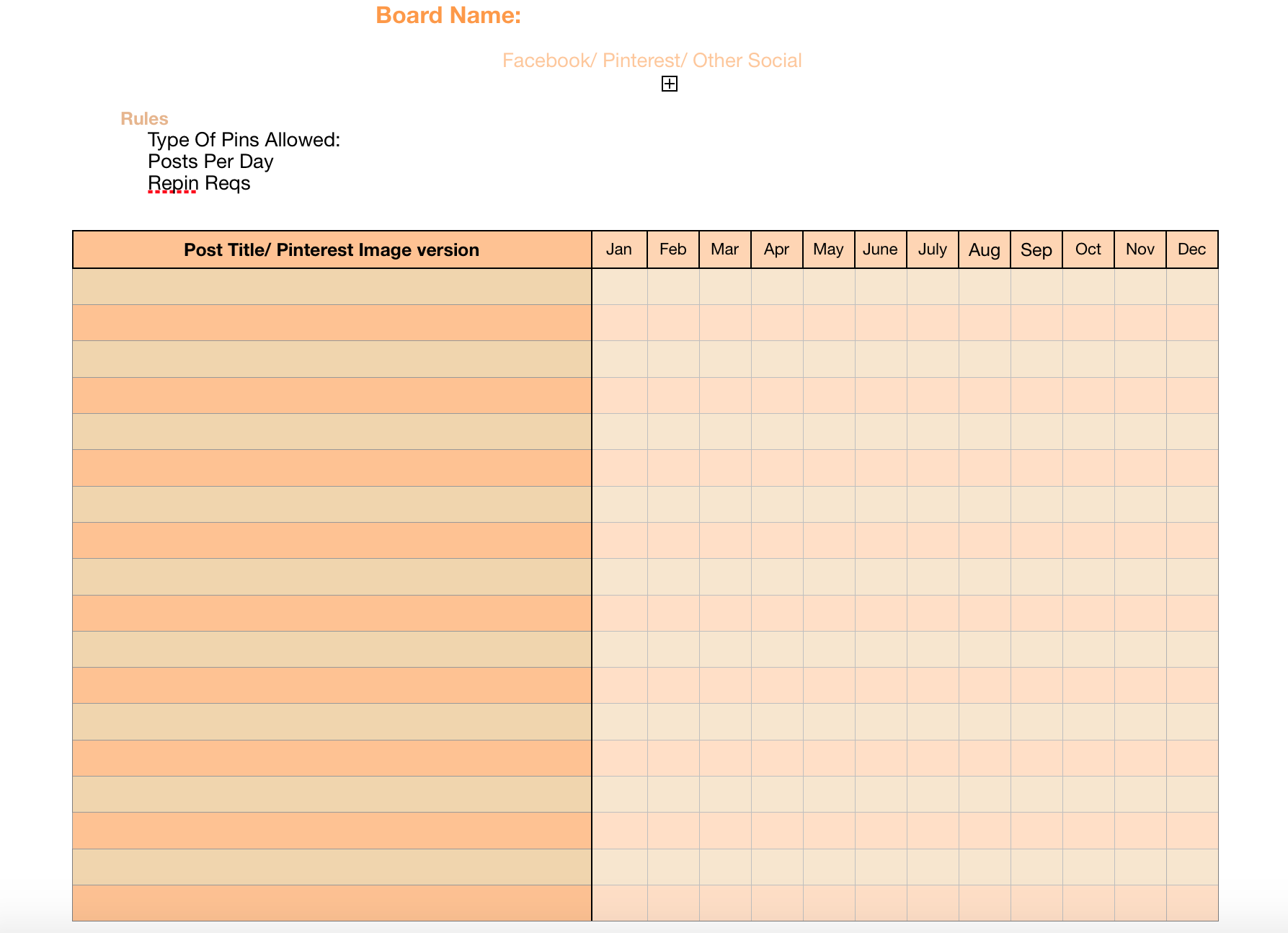
This is incrediblely helpful thank you so much for sharing!!
What a great group organizer download! I’ve been desperately in need of one to stay up to date on the group boards I’m a part of, thanks for sharing!