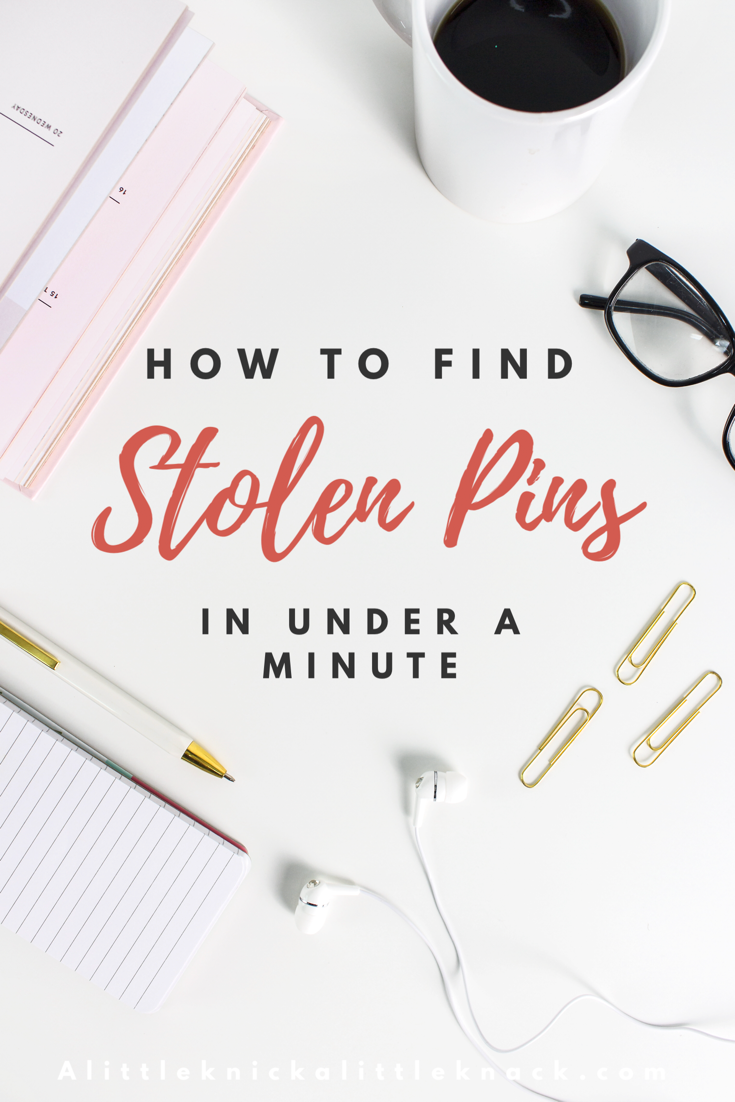
I’m sure we’ve all seen the posts in Facebook Groups, bloggers noticing drops in Pinterest Traffic when they happen upon one of the pins they created that now links to another site. All of the sudden the drop in traffic makes sense, someone has stolen the pin as well as any traffic that pin has generated.
The follow up question is always the same:
How can I check if my other pins have been stolen?!?!
There is actually a very simple way you can run a check to see if pins have been stolen, although sadly it isn’t common knowledge even among Pinterest Pros. Pinterest has an extremely easy visual search function available that not only allows you to see other pins that look similar to yours or ones of a ( hopefully) a similar topic, but will also pull up any duplicate pins floating around whether they link to your site or somewhere else!
Here’s a super easy how-to guide:
Log into Pinterest (on the app or on your desktop), then click on one of your pins.
In the right-hand corner of the pin image there is a broken square, this is the visual search button, click on it!
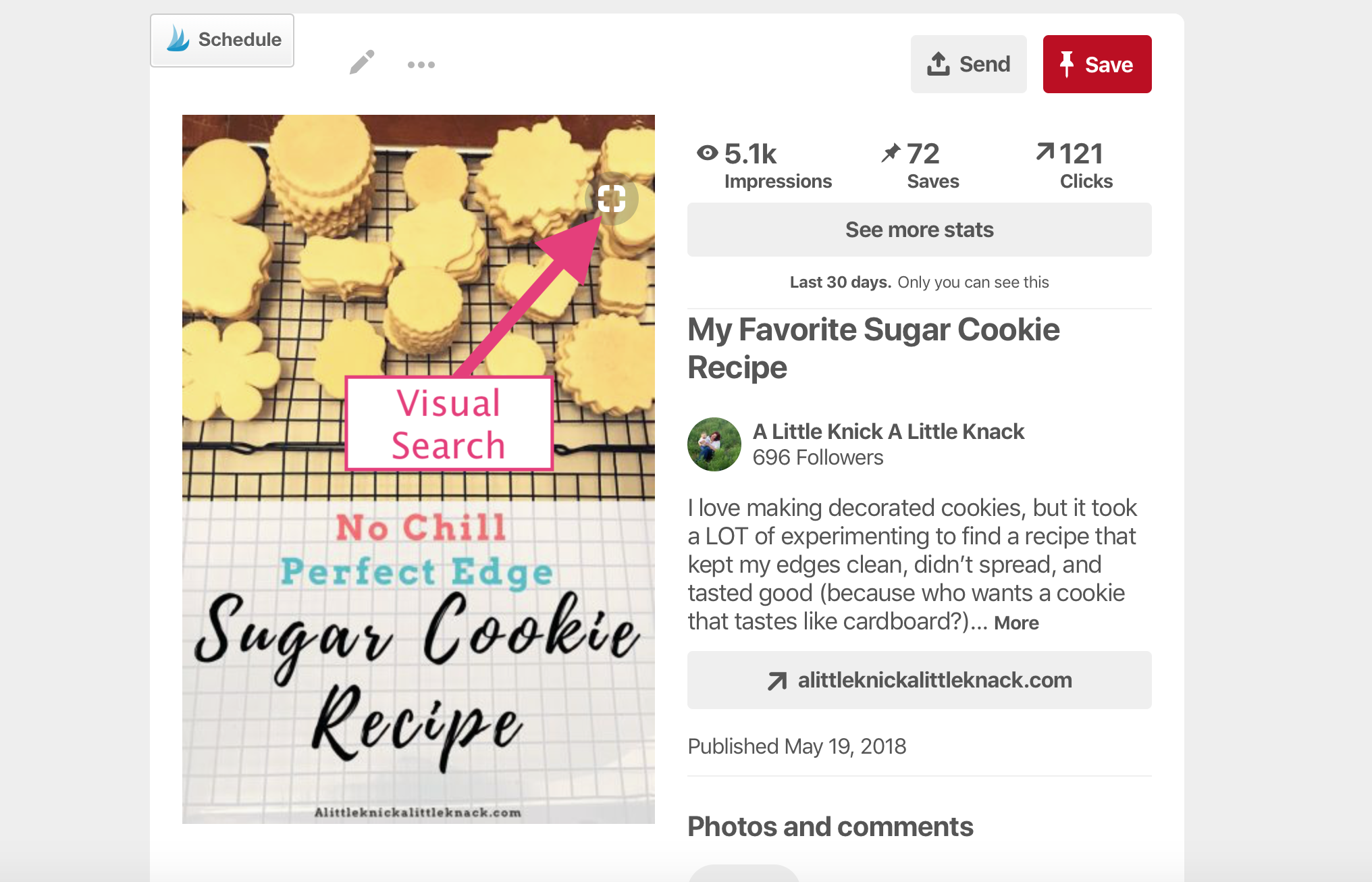
Pinterest will now pull up all the pins that are visually similar to yours! As you can see this same pin that was pinned to Pinterest by another user is first on the list, by hovering over the duplicate pin I can see that it does in fact still link back to my site.
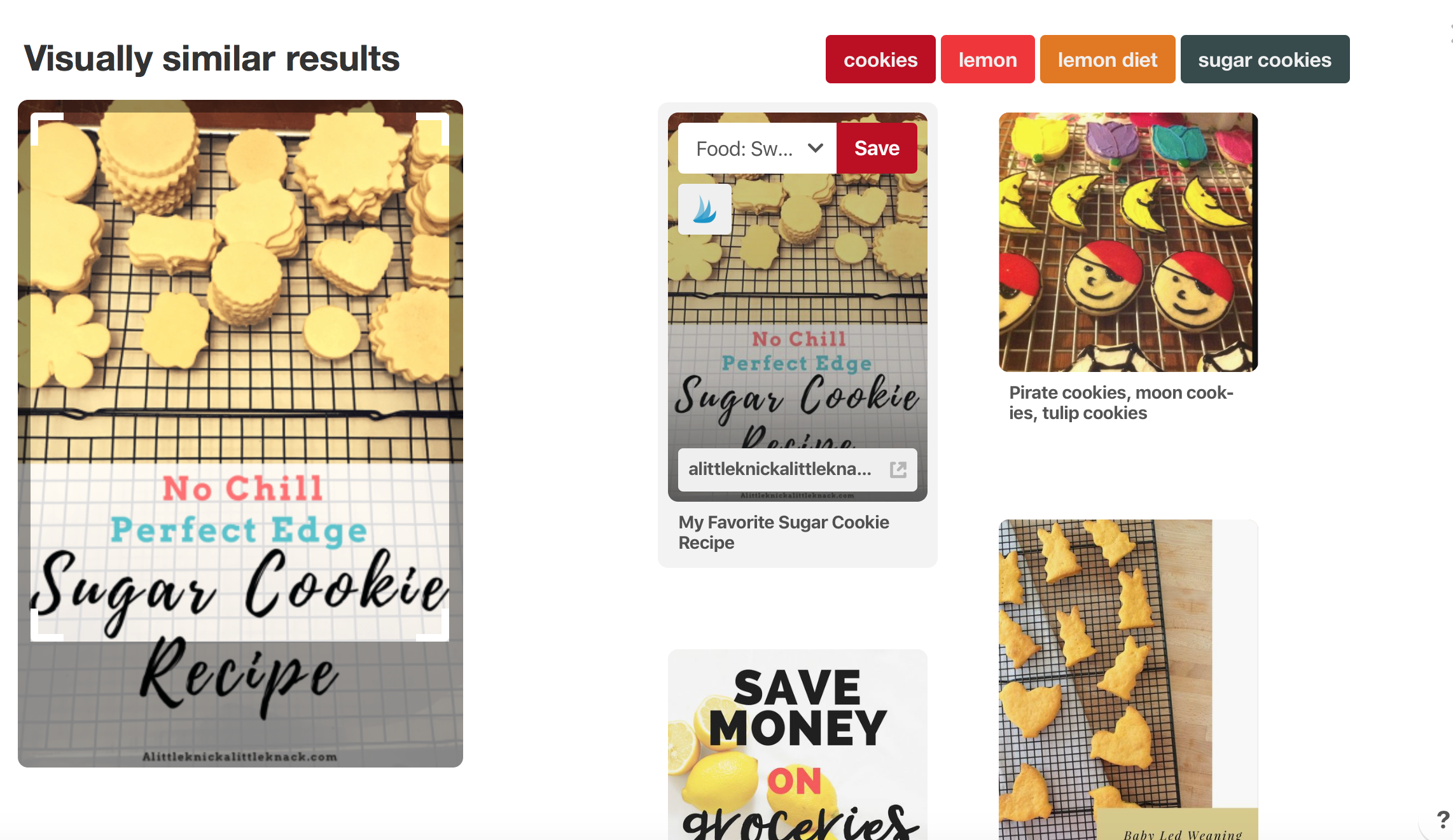
For good measure I normally expand the search field by dragging the edges of the search box to encompass the entire pin because it can yield slightly different results.
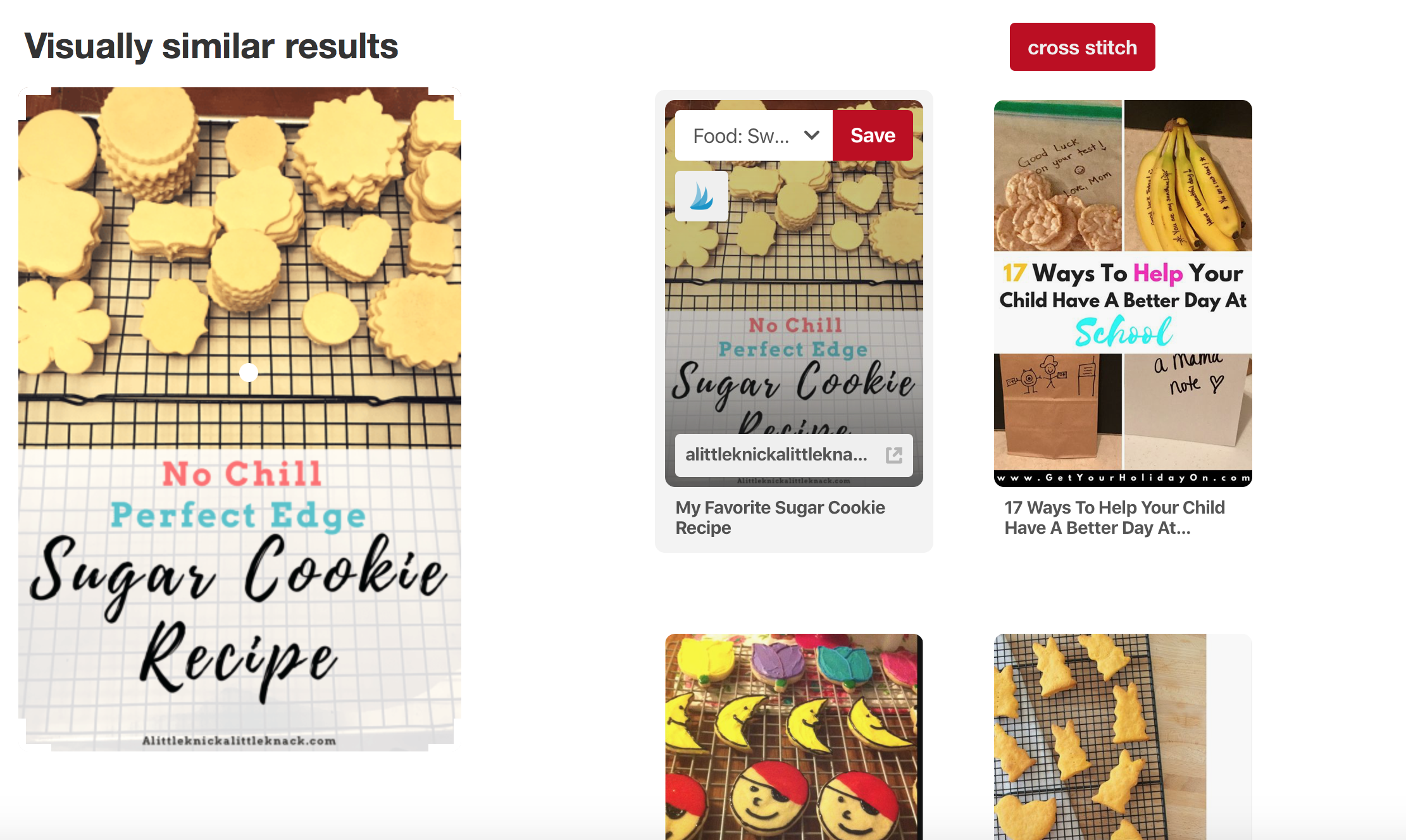
In this case the pin hasn’t been stole,n but if it had I would now be able to report it to Pinterest before it has any detrimental effects on my traffic! This is by far the easiest way I’ve found to search for stolen pins and is so much more effective than waiting until a stolen pin pops up on your feed or you are given the heads up by a good-hearted follower.

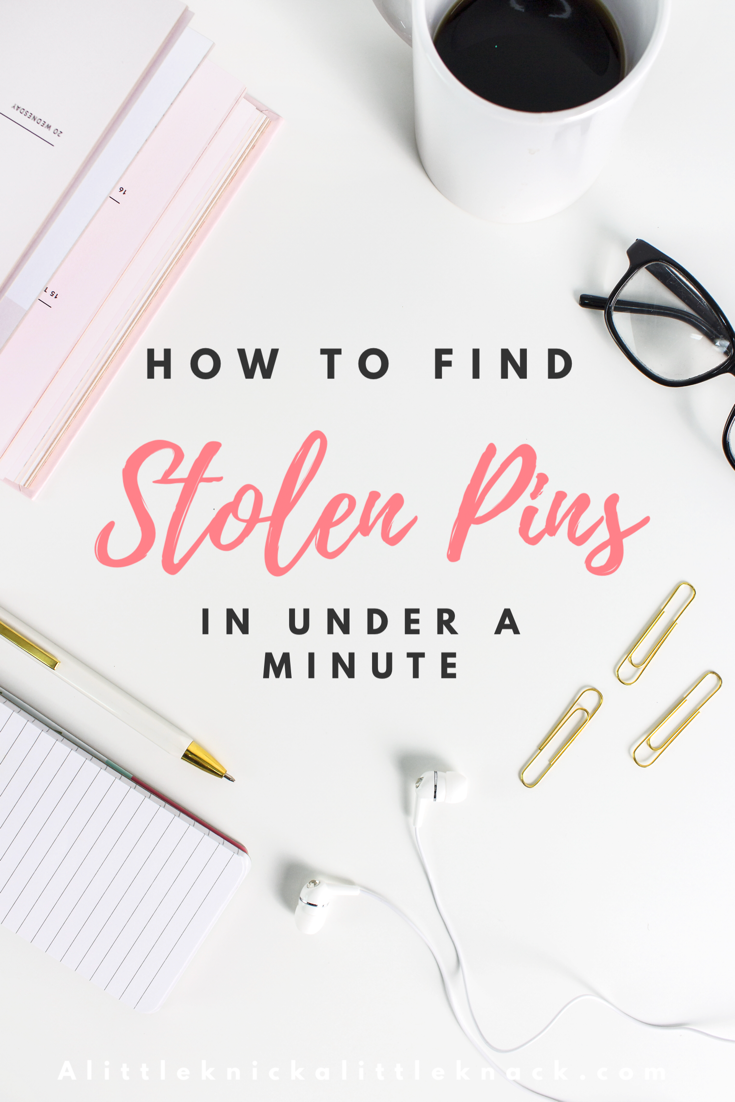
This post is so helpful. I am going now to check my pins. Thank you for sharing.
So glad it helped!!!
Extremely helpful. Thank you for sharing this with me over on Boss Girl Bloggers. I really appreciate it.
So glad it helped!!!